What is WhatsApp Business?

We’re pretty certain that you will have heard of WhatsApp, but, you might not have heard of WhatsApp Business, the more recently launched messaging application specifically designed for small businesses.
How does WhatsApp Business Work with a Talkin Landline Number?
WhatsApp Business follows the same method as WhatsApp - it’s free to download and allows you to connect with customers via chat, audio and video. The app is specifically designed with small business owners in mind and makes it easy to highlight your products and services as well as providing you with tools to quickly answer customer queries.
Within the App, you can showcase your products and services via a catalog as well as having access to additional tools to automate, sort and quickly respond to messages.
You can only use either WhatsApp or WhatsApp Business for any individual phone number. So make sure that you set up your WhatsApp Business account with your Talkin number and not your personal mobile number. If you haven’t already set up your Talkin number, you can do so here for only £9.99/month with 7 days free.
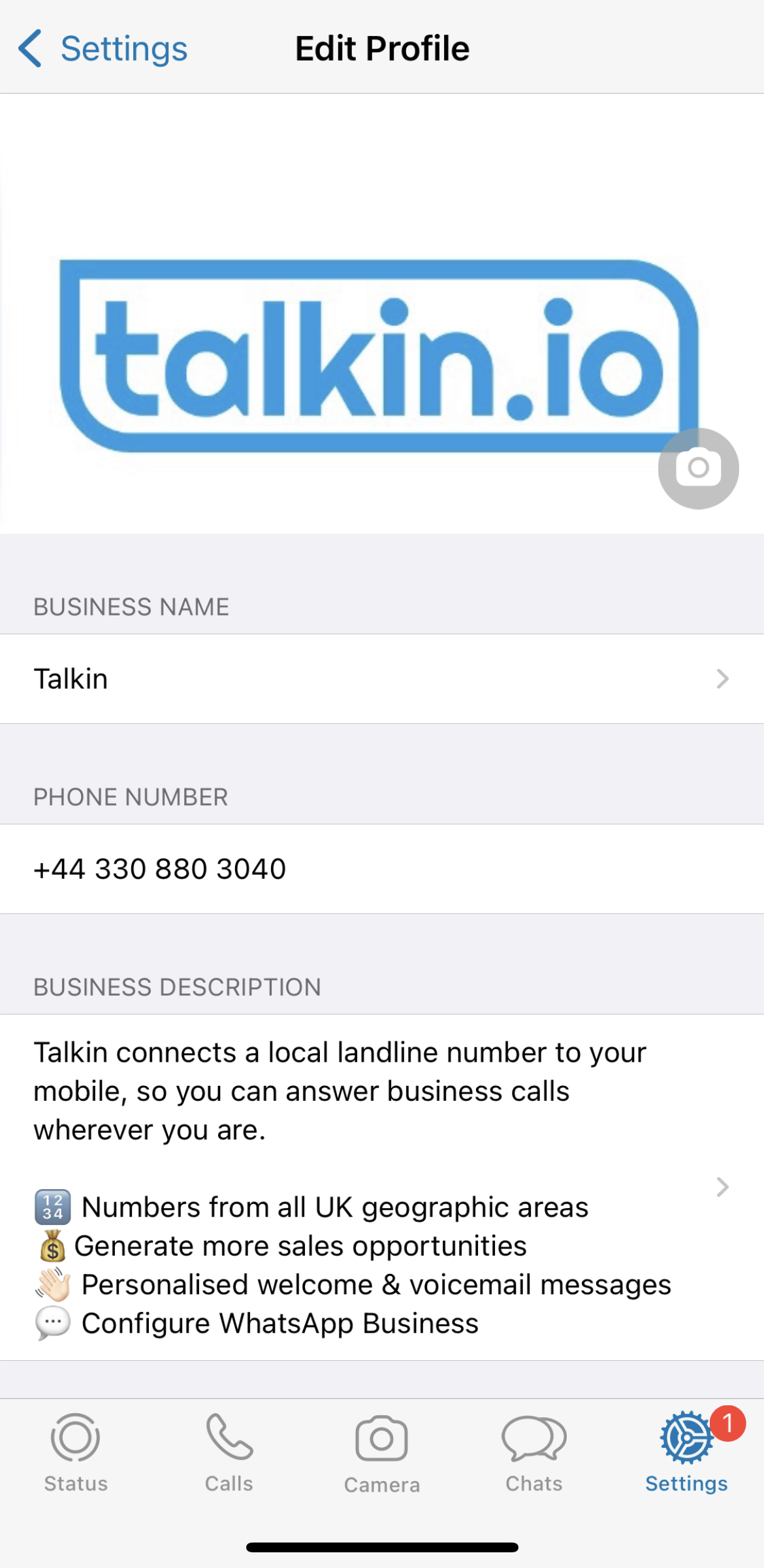
How to use my Talkin virtual landline number to set up a WhatsApp Business account
To create a WhatsApp business account, you will first need to download the app to your smartphone. The WhatsApp Business app is available on the App Store for Apple and on the Google Play Store for Android.
- Download and open the app
- Choose from business or not a business
- Accept terms and conditions
- Enter your Talkin phone number
- Create profile
What are the features of WhatsApp Business?
When you configure your WhatsApp Business account using your Talkin number, you’ll be able to add in additional, useful information for your customers;
- Your business name and a description
- Website URL
- Your business address
- Working hours
- Business email address
- Catalog of products and services you supply
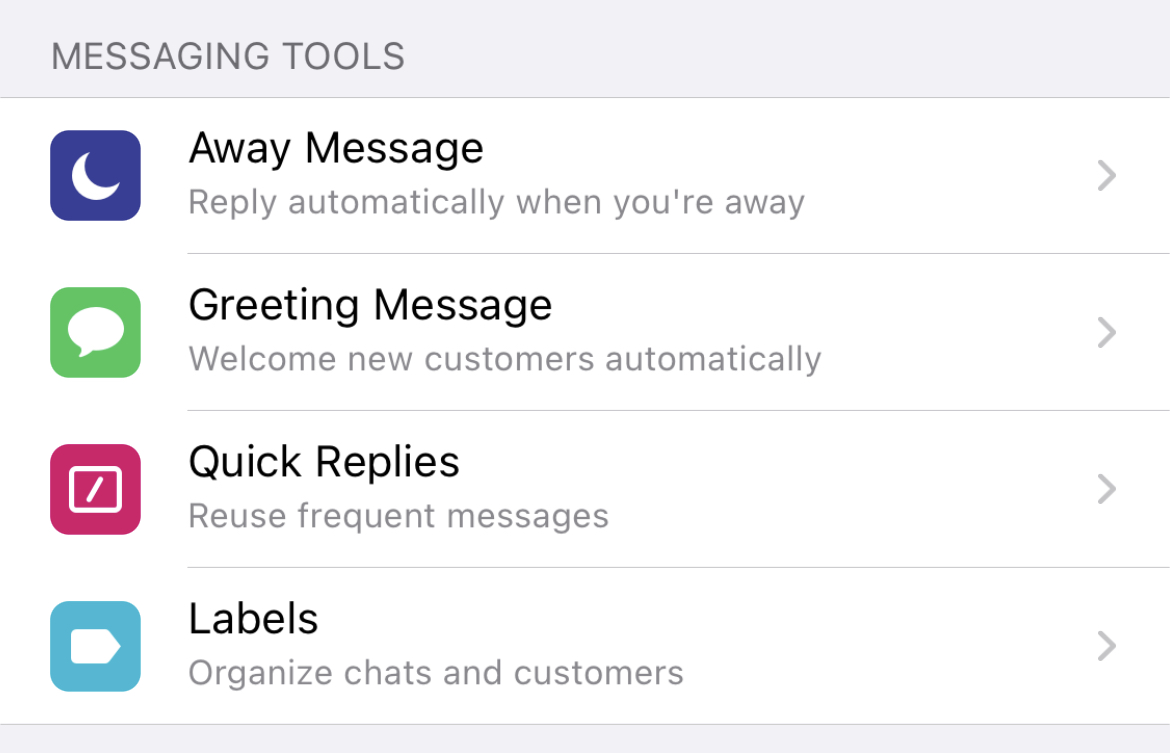
Labels
Create labels and manage your customers by assigning them a “label”. For example, this is an excellent feature to catogorise “new leads”, “quotes” or “returning customers”.
Automated Messages
You can set up automated messages to send Greeting Messages to customers as well as Away Messages when you’re not available to respond to a customer's message. The greeting message is a great way to welcome new customers.
Quick Replies
If you find yourself sending the same messages to customers over and over again, you can create a quick reply with all the details you require. We’ve configured quick replies for details about our Talkin landline and how to use our features.